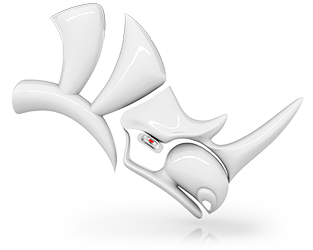To Import T-Spline Objects as SubD:
-
Start Rhino 5.
-
Open your T-Splines model.
-
If your model is not in box mode, press the Tab key to toggle box mode.
-
Save your model.
-
Start Rhino 7.
-
Open your model in Rhino 7.
T-Splines objects in your model will import as SubD objects.
T-Joints are not compatible with SubD. You will need to add or delete edges near the T-Joint to capture the original design intent.
To Import T-Spline Objects as NURBS:
-
Start Rhino 5.
-
Open your T-Splines model.
-
If your model is not in smooth mode, press the Tab key to toggle smooth mode.
-
Save your model.
-
Start Rhino 7.
-
Open your model in Rhino 7.
T-Splines objects in your model will import as NURBS objects.
To Import T-Spline Objects as Meshes:
-
Start Rhino 5.
-
Open your T-Splines model.
-
If your model is not in box mode, press the Tab key to toggle box mode.
-
Save your model.
-
Start Rhino 7.
-
Run the
AutomaticSubDFromMeshcommand, and set theRhinoV5BoxModeTSplineoption tomesh. -
Open your model in Rhino 7.
T-Splines objects in your model will import as mesh objects.