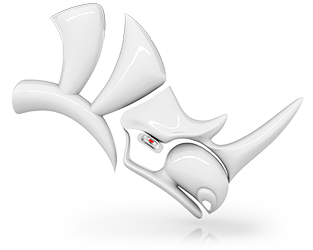Procedural Textures
Visual artists and rendering experts can now use true procedural textures in Rhino. Procedural textures use algorithms instead of bitmap images.
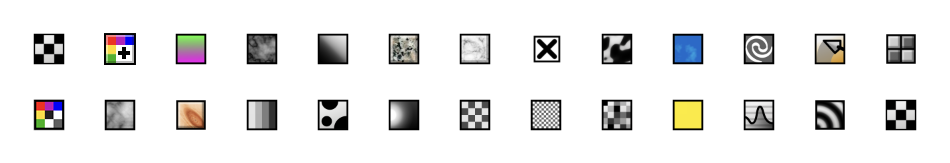
Create dots, waves, bumps, checkers, tiles, marble, wood, and more.
Main Advantages
- They are independent of image resolution and size.
- Support for Rendered and Raytraced display modes.
- Infinite zooming: no more pixelated textures.
- Faster to generate as they are now calculated on the GPU.
- Changes to the settings update in realtime.
- Smaller file sizes.
Native Procedurals
Rhino’s procedural textures now run natively, calculated by the GPU, for fast and accurate results independent of texture size and resolution.
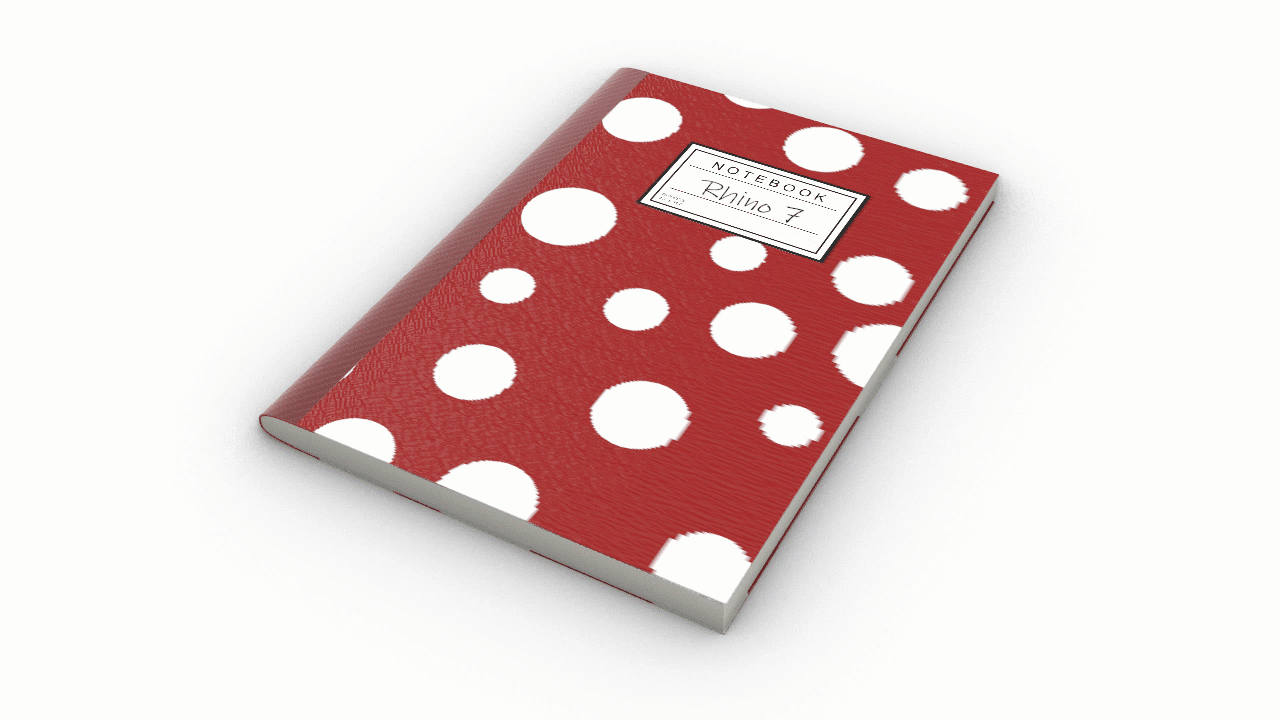
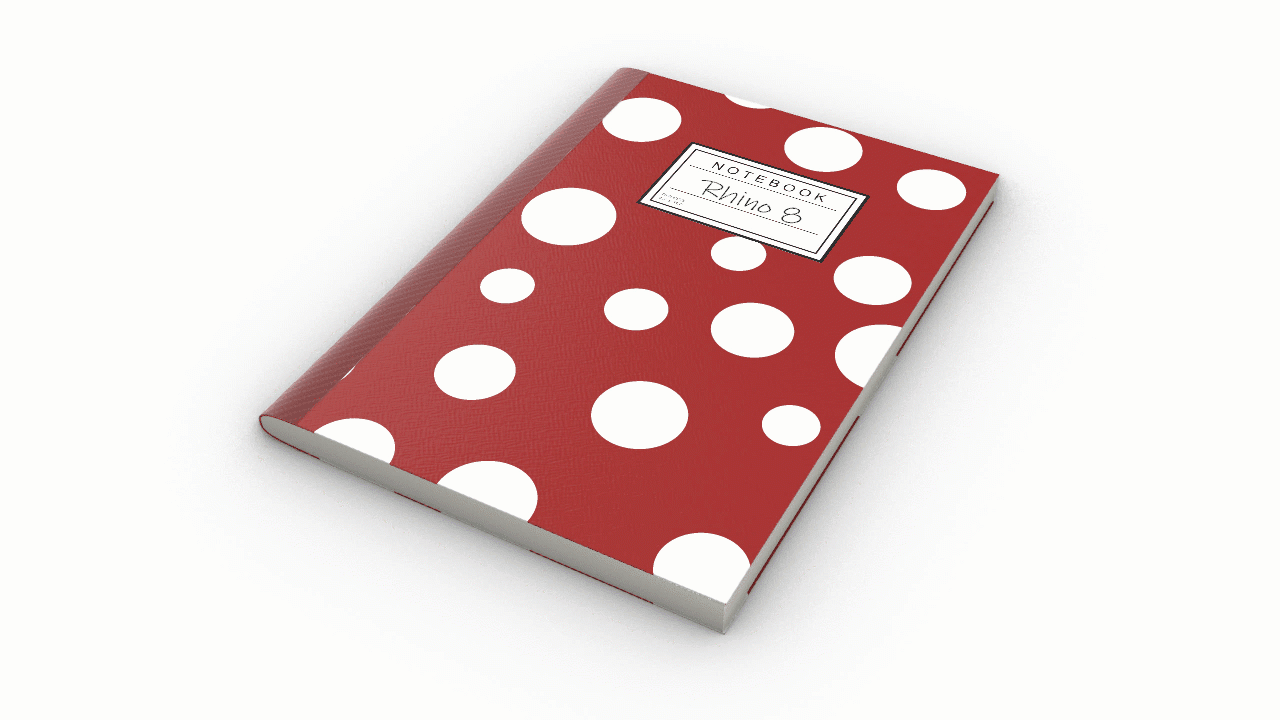
Make Changes in Realtime
Changing procedural texture settings updates in realtime without any loss of quality.
Raytraced Support
Procedural textures are supported by Cycles, Rhino’s realtime render engine. Get an immediate glimpse of your scene, including reflections and refractions:
Try It
- Download Rhino 8 Evaluation for Windows or Mac.
- Download and open the Procedurals-Demo.3dm model. You’ll find a blue object, representing the “skin” of the bottle.
- Double-click the Perspective viewport title to maximize the view.
- Click on the dropdown arrow of Perspective and select Rendered. The blue object will appear with a camouflage texture on it.
- Run the
_Texturescommand in the Command Line. This will open the Texture Editor. You might need to dock or resize the panel to see the settings. - You will find two files listed in the Preview section: camouflage and environment.
- Select the camouflage thumbnail. This will bring up the settings for that texture under the Preview section.
- In the Settings section, play around with the options under:
- Colors
- Granite Texture Settings
- Mapping
- Notice how the texture updates seamlessly in realtime!
- On the right side of the interface, make the Layer panel active.
- Click on the lightbulb by the Bottle and Cap layer to visualize the full bottle.
- Ask questions and give feedback on the Discourse Forum.