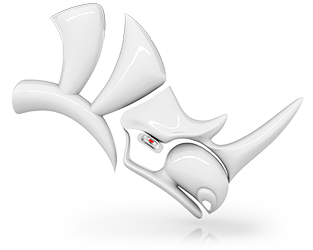Gumball: A Widget for Manipulating Geometry
Quickly Move, Rotate, Scale, Copy, Cut, and Extrude geometry without typing commands or clicking a toolbar button. This makes the Gumball a versatile direct modeling tool for concept modeling interior and exterior architectural forms, certain furniture styles, SciFi models, and working with SubD objects.
Cut, Split, Boss, and Extend
When applicable, the Gumball will show an additional handle to make cuts, splits, or bosses with curves, and integrates the extension of adjacent faces in the extrude handle.
Dynamic Relocate
Relocating and reorienting the Gumball is now done by double-clicking any of the handles.
Tooltips
The Gumball has been made more accessible to both new and existing users. Tooltips explain the function of each handle and show the various key presses to change the function.
Simplified Keypresses
The double function of the Ctrl key (Cmd key on Mac) has been eliminated, making the Gumball functions easier to memorize.