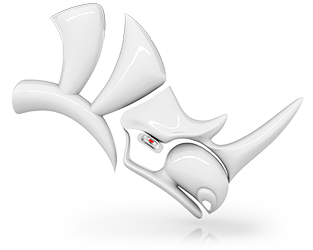System Requirements
Rhino runs on Windows and Mac desktop and laptop computers with:
Rhino 7 for Windows
Hardware
- 64-bit Intel or AMD processor (Not ARM)
- 8 GB memory (RAM) or more is recommended.
- 600 MB disk space.
- OpenGL 4.1 capable video card is recommended.
- 4 GB Video RAM or more recommended.
- A Multiple-button mouse with a scroll wheel is recommended.
- SpaceNavigator optional
- Apple Intel hardware with Boot Camp optional.
(Boot Camp is not supported on Apple Silicon M1 Macs.)
Windows Operating Systems
- Windows 11, 10 or 8.1.
- Windows VDI (Virtual Desktop Infrastructure)
Internet connection for
- Download.
- License validation.
- Rhino account for:
- Technical support on the forum.
- Cloud Zoo license management.
User recommendations
Since we can’t test every possible hardware combination, you can get hardware recommendations from other users…
Not supported
- Windows 8 and older
- Windows Server direct login
- Boot Camp on Apple Silicon M1 Macs.
- Virtualization systems such as VMWare, Remote Desktop, and Parallels
- Linux
- ARM processors including the Microsoft SQ® 1 and 2
- Chromebooks
Rhino 7 for Mac
Hardware
- Apple Mac with Intel or Apple processor.
- 8 GB memory (RAM) or more is recommended.
- AMD graphics processor recommended on Intel Macs.
- 5 GB disk space.
- A Multiple-button mouse with a scroll wheel is recommended. (Magic Mouse not recommended for use with Rhino.)
- SpaceNavigator and SpaceMouse Wireless optional
macOS Operating Systems
- macOS 14 (Sonoma)
- macOS 13 (Ventura)
- macOS 12.4 (Monterey)
- macOS 11.6 (Big Sur)
- macOS 10.15.7 (Catalina)
- macOS 10.14.6 (Mojave)
Internet connection for
- Download.
- License validation.
- Rhino account for:
- Technical support on the forum.
- Cloud Zoo license management.
Not supported
- macOS 10.13.6 (High Sierra) or older
- Digitizers (Faro, Microscribe)
- iPad and iPad Pro