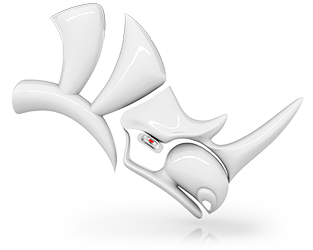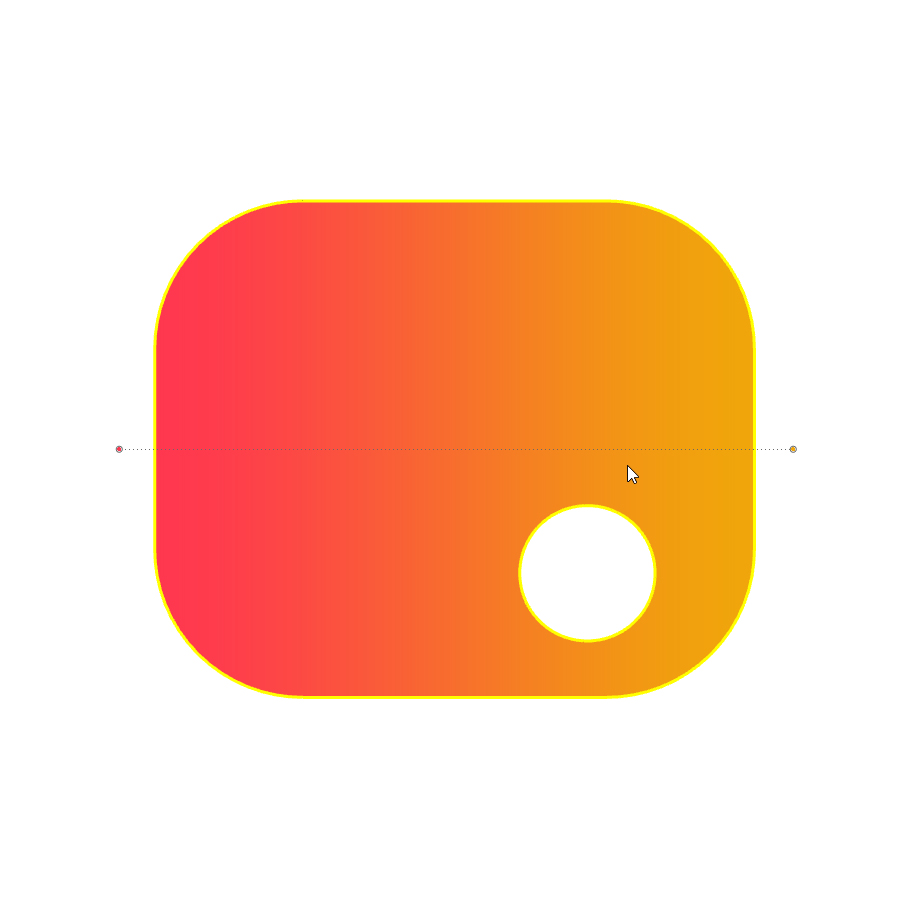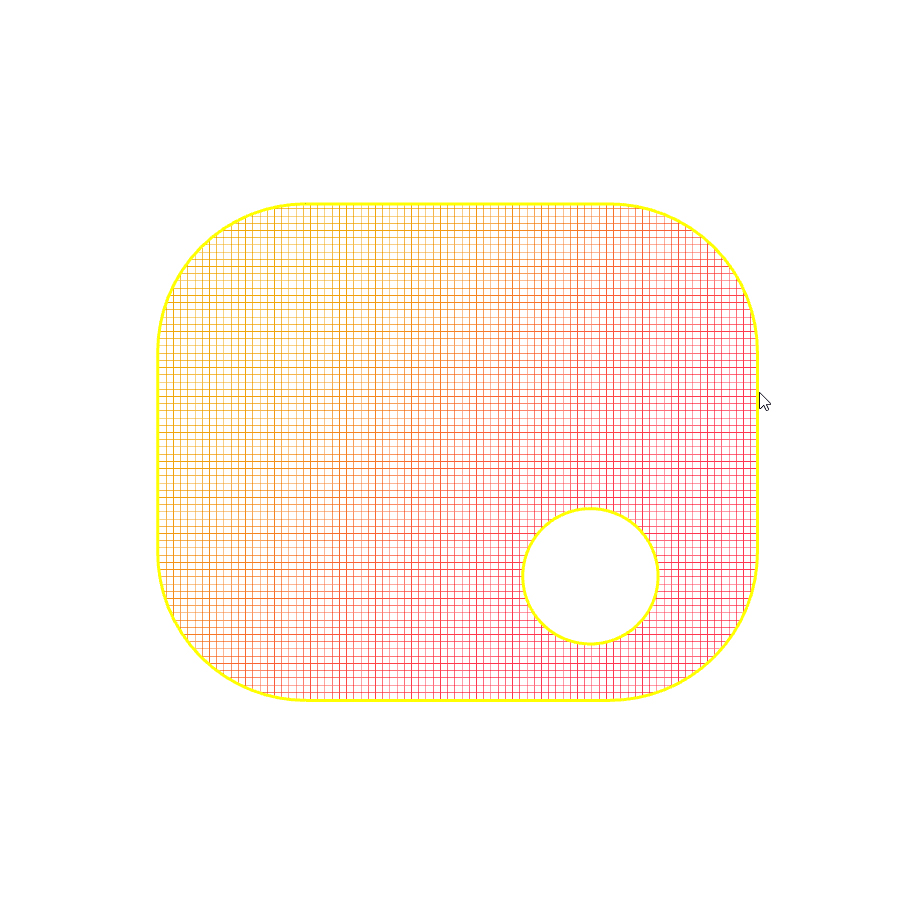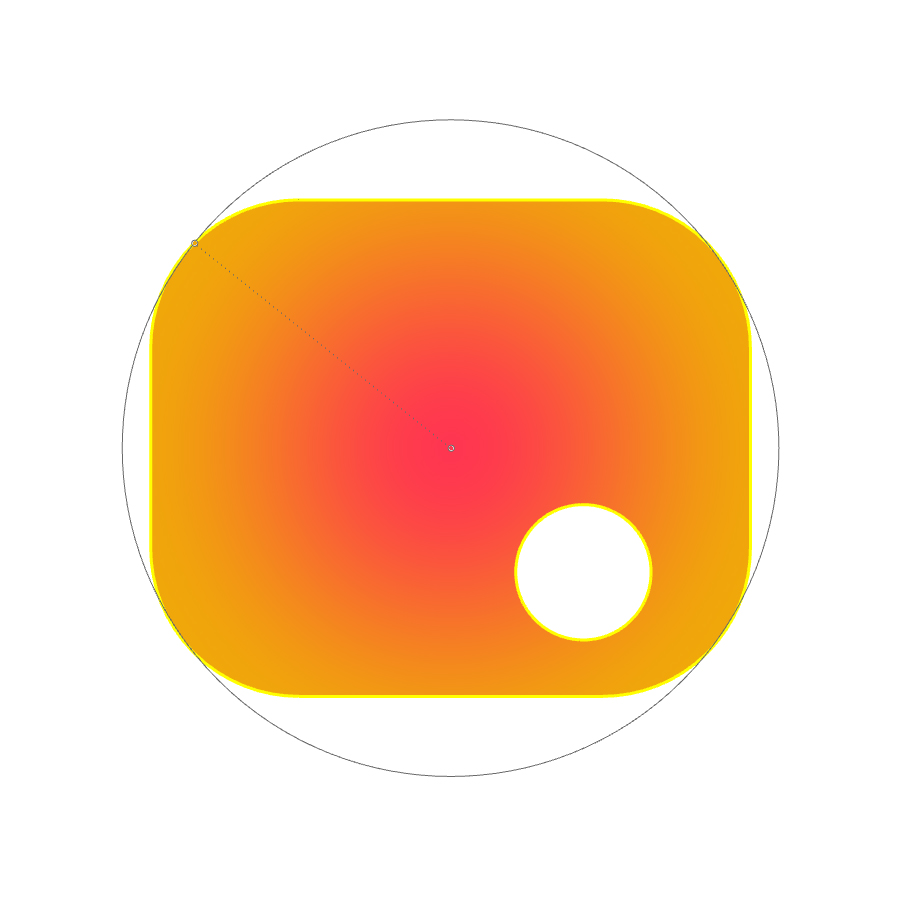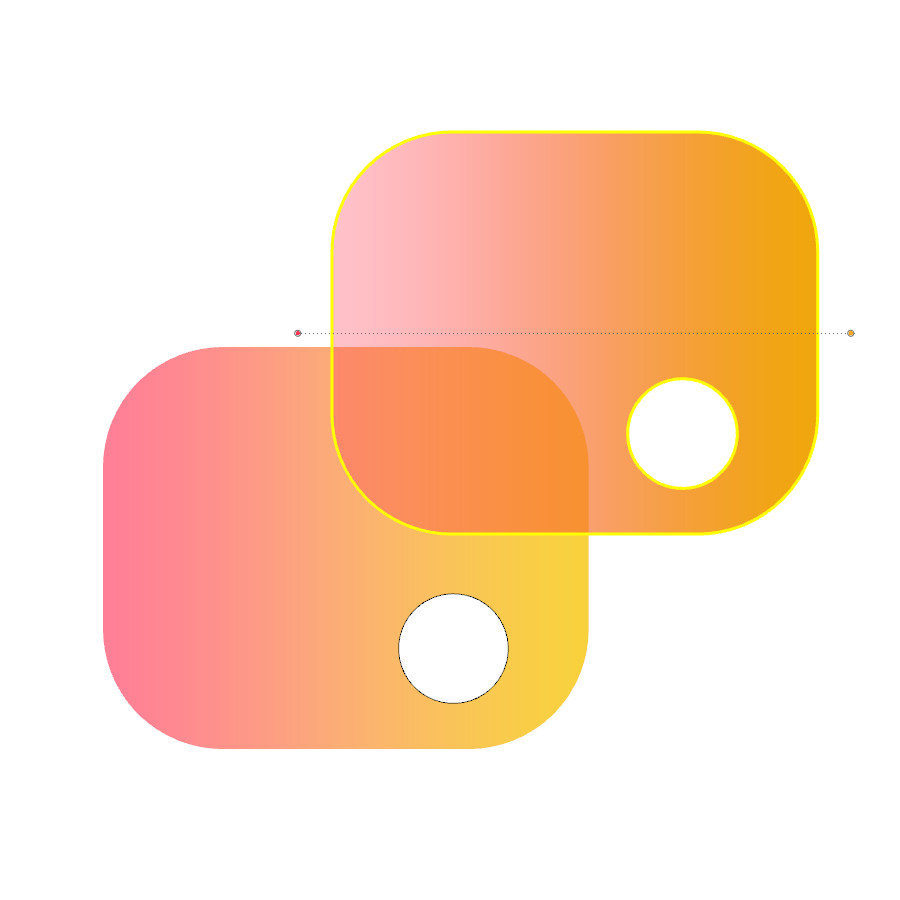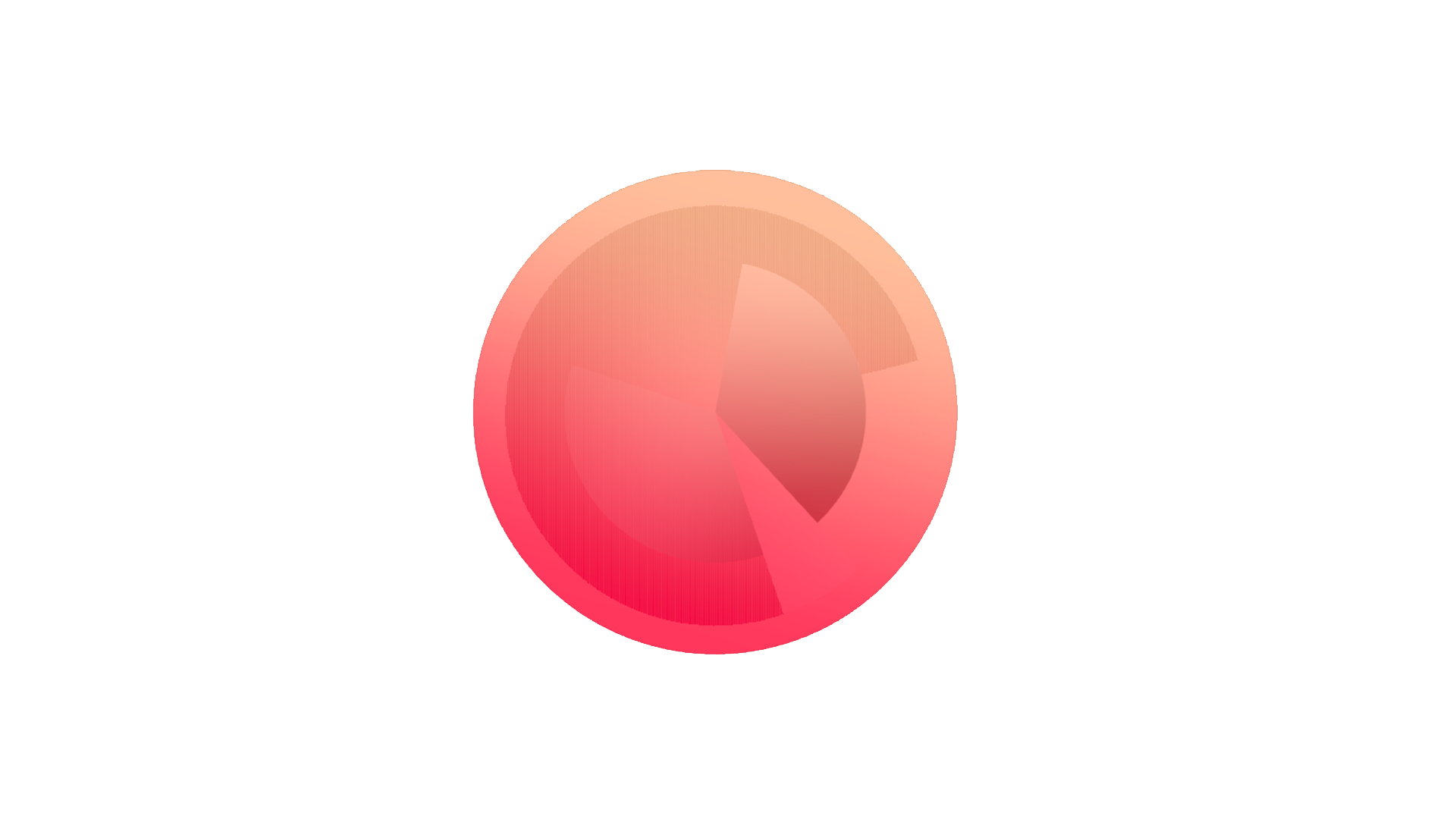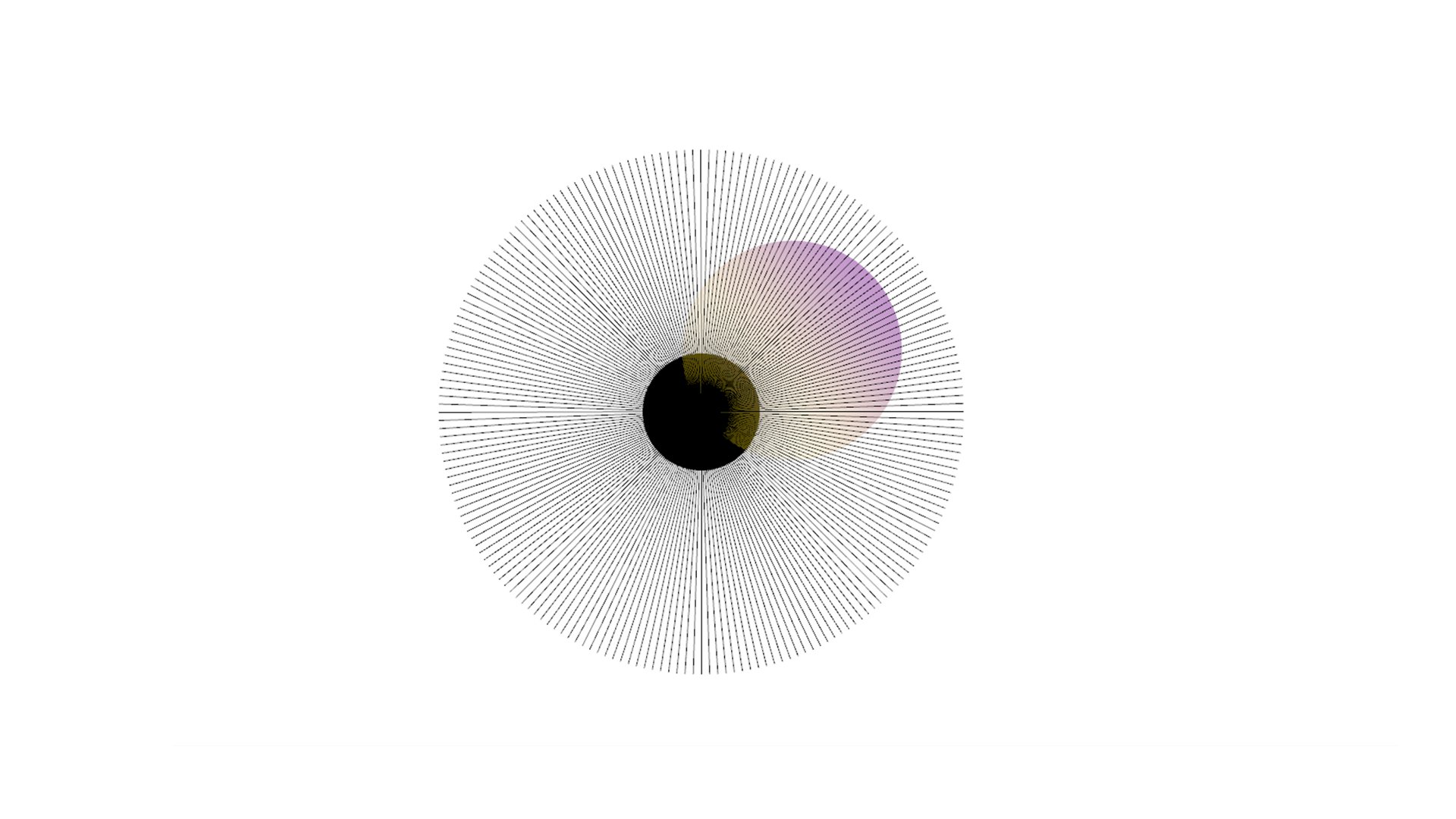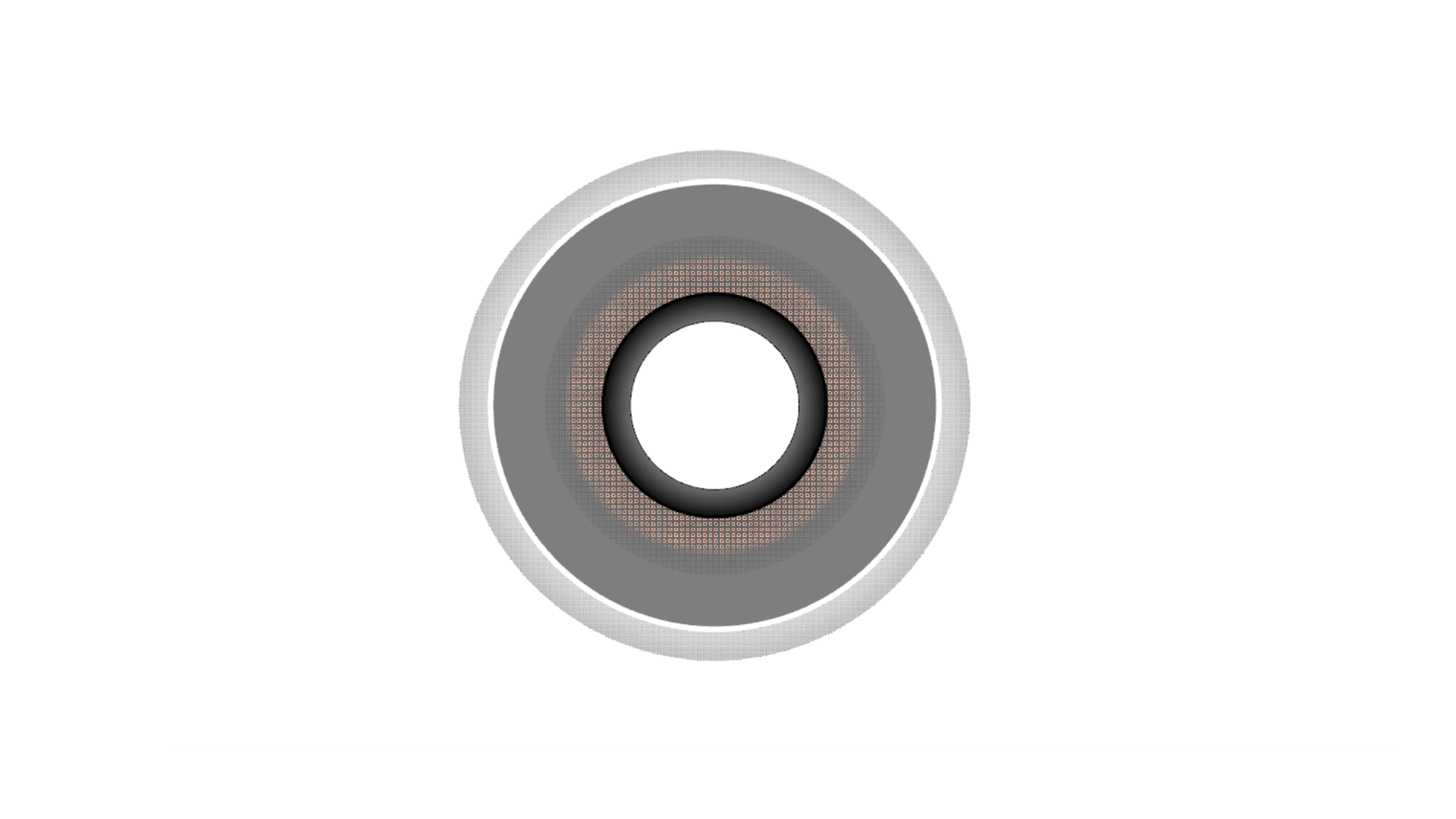Gradient and Transparent Hatches
Use Gradient and Transparent Hatches to create expressive 2D drawings. These beautiful Hatch styles allow illustrators, drafters, interior designers, architects, or anyone producing 2D drawings to create complex gradients and transparency with a few settings that are easy to understand, access, and manage from a single place.
Gallery
Before and After
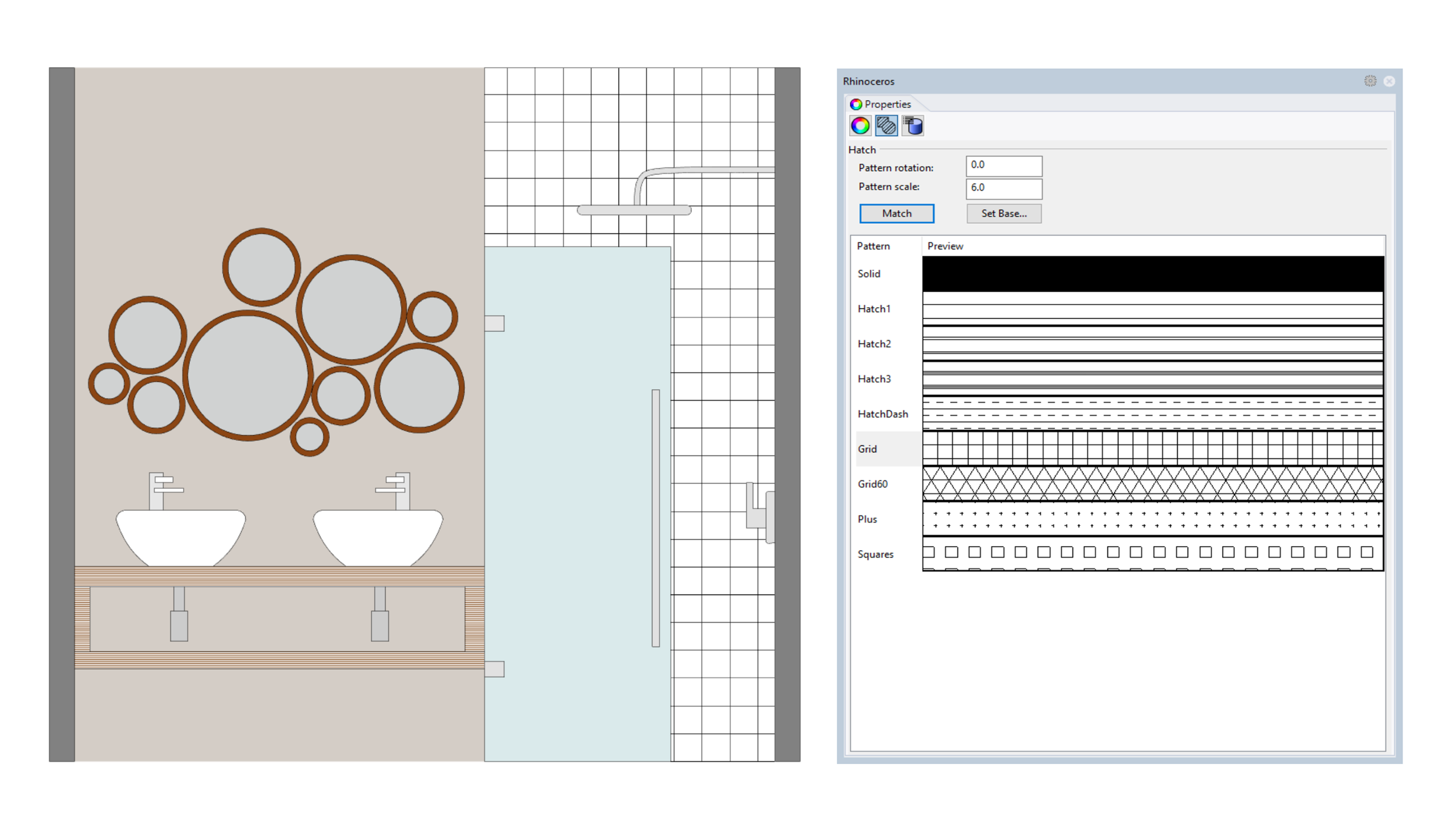

Left: Before Gradient Hatches
Right: After Gradient Hatches
Try It
- Download Rhino 8 Evaluation for Windows or Mac.
- Run the Hatch command, go to the Hatch Properties Panel. You can now:
- Select a fill style (solid, linear/radial reflected or linear/radial wrapped).
- Repeat the gradient on a fill.
- Determine the location of each gradient stop.
- Add, Remove, or Edit multiple color stops.
- Adjust the Transparency of any color in the fill.
- Match the hatch properties of another selected fill.
- Ask questions and give feedback on the Discourse Forum.
- Grasshopper users can use the new
GradientHatchandPatternHatchcomponents in the Display > Dimensions Tool group. - Developers:
Rhino.Geometry.Hatch.SetGradientFillis available in RhinoCommon for use in C# and Python.